The importance of making learning accessible for everyone
The move to remote, or distance learning models has provided many challenges for educators and students alike such as a lack of devices, connectivity issues and a lack of confidence with digital tools. It has also brought with it many accessibility challenges. Students are facing more written text than ever before, convoluted instructions and scanned copies of textbook pages with illegible text. This transition has been difficult for all students but especially for those with additional support needs and disabilities.
4 Learning Styles
Visual
People with a preference for visual learning tend to enjoy looking at and observing things. Like me, I find pictures, diagrams, and infographics a good way to understand information. When taking notes, I tend to add visual connection between key points lay more emphasize.

People that find visualization an effective mode of presentation will often benefit from presenting ideas on a chalk or whiteboard where they can draw pictures and diagrams. Some visual learners find technologies such as graphic thought organizers or mind-mapping tools especially useful to understand and present complex ideas.
Auditory
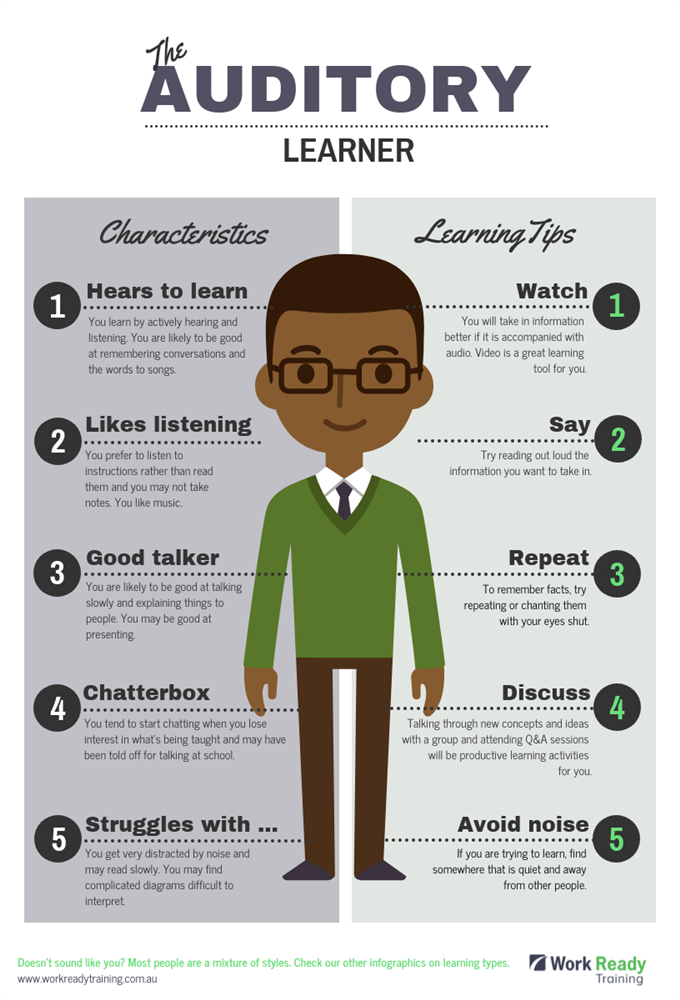
Those who prefer an auditory approach to learning tend to focus on sound and listening to information. They prefer to listen to a document read out, or a person speaking rather than work directly with the text. Even when making their own notes they may prefer to speak out their thoughts as they write, and dictation tools on a tablet or computer are often very effective. When presenting their ideas, they may prefer to work with shorter written notes and to speak out their ideas verbally, and the opportunity to present work as a speech or video recording may work well for them.
Tactile learners
Tactile learners seem to learn best through physical experience and doing things, such as through acting out events or by touching, feeling and handling to understand concepts. For such learners, the ability to move whilst learning can be helpful, such as pacing whilst reading or having small toys to handle whilst listening.
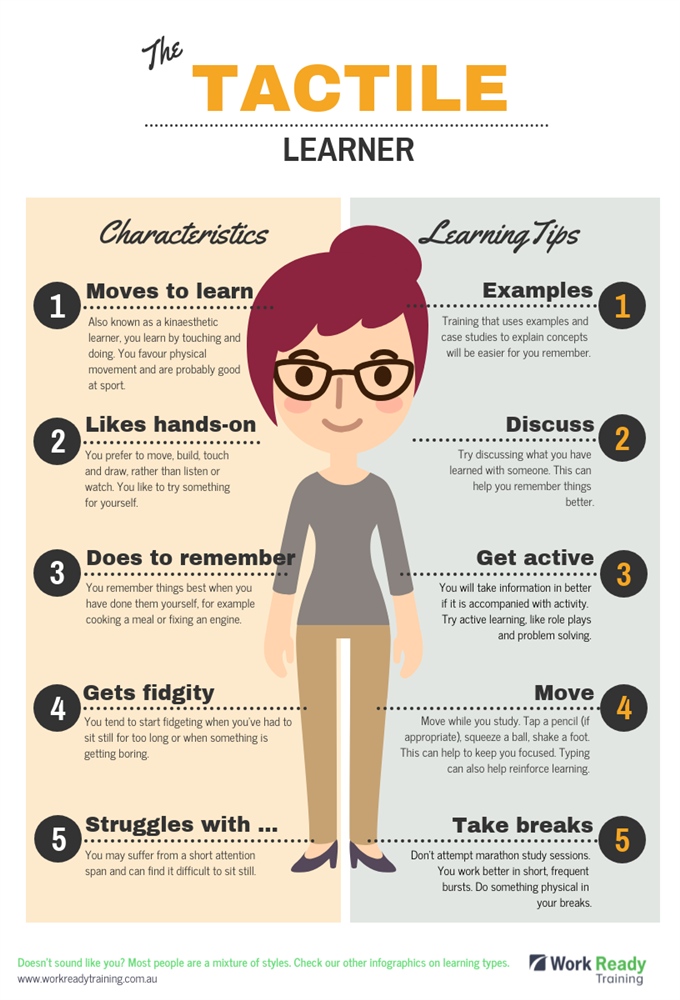
Building activities and creating safe environments that allow a student to move around the school or classroom, such as scavenger hunts or following clues, can be effective ways of helping them to build links between information sources and ideas.
Text or reading learners
Many learners still prefer to assimilate and produce ideas and content through the written word. They may prefer to use text to record their thoughts in diaries or notebooks and read widely.
Most schools and classrooms are well established to support those with this preference. It is the closest to traditional classroom learning, and may include writing essays, undertaking research, and reading. They often benefit from having time to absorb information and opportunities to express their ideas on paper.
How to make learning materials accessible
A great starting point is to ensure that any documents or slides are designed to be usable and understood by all. Refer to the accessibility toolkit for digital learning materials which includes step-by-step guides based on widely used software programs including Microsoft Word and PowerPoint for making your documents and presentations accessible.
References
Gerrard, C. (2022). Making Learning Accessible For All Students – Global EdTech. Global EdTech. Retrieved 8 June 2022, from https://global-edtech.com/making-learning-accessible-for-all-students/.
Adler, E. (2022). How Inclusivity Fosters Student Engagement | Today’s Learner | Cengage. Today’s Learner. Retrieved 8 June 2022, from https://todayslearner.cengage.com/how-inclusivity-promotes-student-engagement/.
Teacher’s guide: How to make learning materials accessible – Accessible Digital Learning Portal. Accessible Digital Learning Portal. (2022). Retrieved 9 June 2022, from https://accessibledigitallearning.org/resource/making-lessons-accessible-to-all-learners/.
Leave a Reply
You must be logged in to post a comment.